
Containers
Cartridges
be inventional.
Device

GET STARTED WITH CO.8
Watch the tutorial
START THE DEVICE


Step 2: begin creating
Choose Your product, shade, & finishes.
Step 1: create your profile
Set up your user profile—personalized for you, shareable with others.







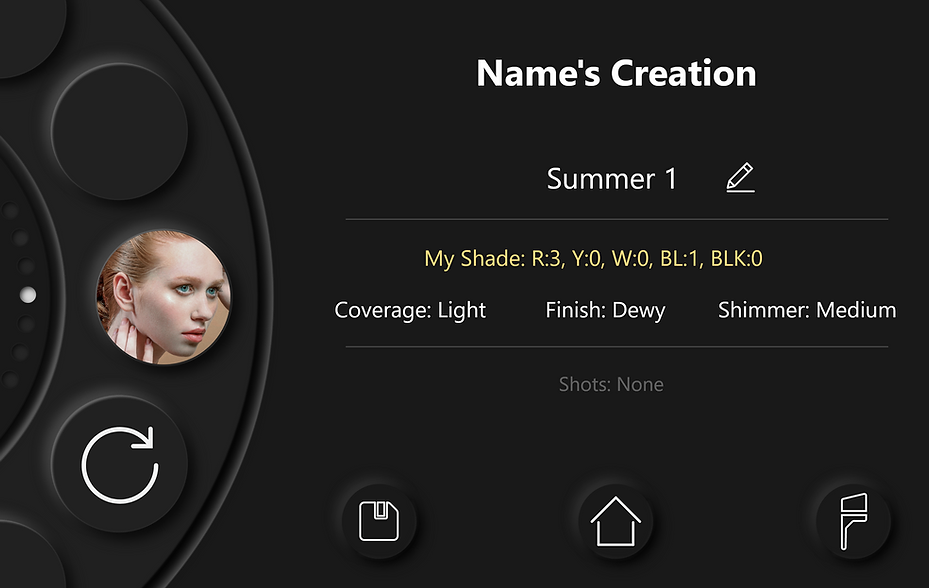
Choose Product
(Foundation, Concealer, Highlighter, Contour Bronzer, Blush, Lips, Eyes)
Choose Color
Adjust your Hue & Saturation
Finish Touch
adjust coverage, finish, and shimmer.
Formula Name & Save
Details on your formula

Your Perfect formula, ready in seconds
Step 3: DISPENSE & MIX
Yes! Each user can create a personalized profile, ensuring their custom formulas are saved separately.
Yes! Your formulas are saved to your profile, so you can easily remake or tweak your favorite shades or accents anytime through your device or mobile.
You can find your perfect shade using three methods:
-
Guide Me – Answer a few questions to get a recommended match.
-
Visualizer – Use real-time previews to compare shades.
-
Color Code – Enter a specific shade code if you already have a match.
-
Once you finalize your selections and dispensed your formulas, it can easily be mixed with a stick within seconds.
Once you finalize your selections and dispense your formulas, it can easily be mixed and appiled within seconds.





